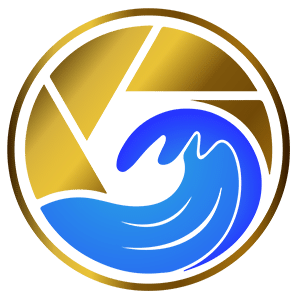Artemis Creator's Speech to Text and Text to Speech Features: A Powerful Tool for Communication
Artemis Creator is a powerful new AI tool that can help you with a wide range of tasks, including writing, editing, designing, and generating code. One of the most impressive features of Artemis Creator is its speech to text and text to speech features.
The speech to text feature can transcribe your speech into text in real time. This can be helpful for students, professionals, and anyone who wants to save time and improve their productivity. The text to speech feature can read text aloud in a natural-sounding voice. This can be helpful for people who have difficulty reading or for people who want to listen to content while they are doing other activities.
Here are just a few of the things you can do with the speech to text and text to speech features:
- Transcribe lectures, meetings, and interviews.
- Create transcripts of your own speech for presentations or publications.
- Create audio versions of your blog posts, articles, and other content.
- Listen to books, articles, and other content while you are driving, working out, or doing other activities.
- Help people with reading difficulties.
The speech to text and text to speech features are powerful tools that can help you communicate more effectively. If you're looking for a way to save time, improve your productivity, or help people with reading difficulties, then the speech to text and text to speech features of Artemis Creator are the perfect solution for you.
Here are some additional details about the speech to text and text to speech features of Artemis Creator:
- The speech to text feature is accurate. The AI engine is trained on a massive dataset of speech, so it can accurately transcribe your speech into text.
- The text to speech feature is natural-sounding. The AI engine is trained on a massive dataset of human voices, so it can read text aloud in a natural-sounding voice.
- The speech to text and text to speech features are easy to use. The user interface is intuitive and straightforward, so you can get started right away.
If you're looking for a powerful and easy-to-use way to improve your communication skills, then the speech to text and text to speech features of Artemis Creator are the perfect solution for you.
Here are some tips for using the speech to text and text to speech features:
- Speak clearly and slowly. The AI engine will be able to transcribe your speech more accurately if you speak clearly and slowly.
- Use a quiet environment. The AI engine will be able to transcribe your speech more accurately if you use a quiet environment.
- Experiment with different settings. The speech to text and text to speech features have a variety of settings that you can experiment with to improve the accuracy and quality of the transcriptions and readings.
I hope this blog post has given you a better understanding of the speech to text and text to speech features of Artemis Creator. If you're looking for a powerful and easy-to-use way to improve your communication skills, then I encourage you to try Artemis Creator today.