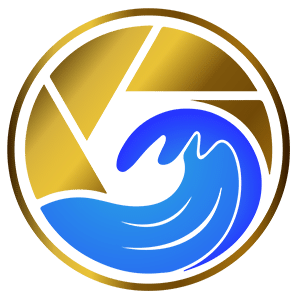Frequently Asked Questions
Got Questions? We've Got Answers!1. Dynamic Digital Masterpieces: With Artemis Creator's Art generation feature, you can craft stunning and innovative digital art, infused with the power of artificial intelligence, unlocking endless possibilities in design and composition.
2. Captivating Visual Stories: Utilize Artemis Creator's Art generation capabilities to create engaging and mesmerizing visual narratives, allowing you to depict stories, emotions, and ideas through a perfect fusion of AI-enhanced visuals, colors, and textures.
3. Interactive Mixed Media Art: Harness Artemis Creator's Art generation potential to produce interactive mixed media art pieces, including 2D and 3D elements, motion graphics, and AI-generated visual effects, empowering your creative expression with advanced technology.
4. AI-Inspired Typography and Graphic Design: Artemis Creator's Art generation feature allows you to explore the world of AI-assisted typography and graphic design, with the ability to create custom fonts, logos, and layouts that are uniquely tailored to your artistic vision and requirements.
5. Multilingual Visual Expression: Leverage the power of Artemis Creator's Art generation and Language translation features to create compelling art pieces that resonate across cultures and languages, bringing your message to life in a visually appealing and linguistically accessible format.
A : The Artemis Creator is an innovative AI-powered writing tool designed to enhance productivity and streamline the content creation process. By offering features such as prompts, art generation, speech-to-text, text-to-speech, language translation, and even code writing, it acts as a multifunctional assistant aimed at reducing the workload across various professional fields. By leveraging the power of Artemis Creator in your daily tasks, you can improve your efficiency, foster creativity, and overcome language barriers, all of which contribute to your professional growth and success.
A : To make use of the Artemis Creation Library in Artemis Creator, begin by launching the software and selecting the 'Artemis Creation Library' option from the main menu. From here, you'll have access to a treasure trove of AI-generated content—from writing prompts and art generation tools, to language translation and code writing features. Simply choose the desired functionality, input relevant information, and let Artemis work its magic, producing impressive outputs to suit your needs.
Yes, you can directly interact with Artemis Creator through its user-friendly interface. This seamless interaction enhances the user experience by offering a smooth and intuitive workflow, which allows users to enjoy the benefits of AI writing, art generation, and voice-to-text technology at their fingertips.
A : The Speech to Text feature in Artemis Creator boasts impressive accuracy, thanks to its cutting-edge AI core. This highly adaptable tool seamlessly handles speech recognition across different languages, making it a versatile solution for professionals looking to transcribe or communicate effectively in multiple linguistic contexts.
1. Extensive TTS Capabilities: Artemis Creator offers a wide range of Text to Speech support, enabling seamless conversion of text content into spoken words. This advanced feature allows for a more engaging and interactive experience while working with your creative projects.
2. Personalized Experience: With Artemis Creator, you can easily customize the Text to Speech settings according to your preferences. Choose from a variety of voice options, accents, and languages to find the perfect match to your needs and make the listening experience truly unique.
3. High-Quality Voices: Artemis Creator's Text to Speech feature employs top-of-the-line AI-generated voices, providing you with a natural-sounding and human-like listening experience. This ensures that your content is more easily understood and appreciated by a broad audience.
4. Multilingual Support: The Text to Speech feature in Artemis Creator is designed to cater to a global user base with support for multiple languages. This allows you to reach out to a wider audience or simply listen to translations in various languages for improved understanding and convenience.
5. Customizable Speed & Tone: In addition to selecting the preferred voice and language, Artemis Creator's Text to Speech feature grants you the ability to adjust the reading speed and tone to cater to a variety of scenarios and preferences. This level of customization helps create an immersive and tailored experience as you work on your projects.^
A : As a cutting-edge AI writing tool, the Artemis Creator has been designed with a state-of-the-art Code Writing feature to facilitate seamless code generation across various platforms and frameworks. Developed with professional coders in mind, this exceptional tool empowers users to harness AI-driven assistance as they engage in complex coding projects.
Artemis Creator is a powerful AI-based software designed for various creative tasks, including writing, art generation, speech-to-text, and language translation, among others. To ensure a smooth user experience, your system should meet the following requirements: a modern processor (2 GHz or higher), minimum 4-8 GB of RAM, high-speed internet connection, and the latest web browser. To get started with Artemis Creator, simply visit our website, sign up for an account, and follow the easy-to-understand tutorials, which will guide you through the vast features of this innovative software.
The primary objective of the Artemis Creator web application is to offer a powerful and user-friendly platform that integrates the cutting-edge capabilities of Artificial Intelligence and Generative AI in a comprehensive language model. This advanced solution aims to effectively assist users in effortlessly accessing, managing, and utilizing this state-of-the-art content generation tool to accomplish superior outcomes in all writing and communication endeavors.
Utilizing a highly intuitive chat interface, the Artemis Creator web application enables users to engage and interact with the AI-powered language model in a smooth and efficient manner. This professional-grade interface simplifies the user experience while showcasing the incredible potential of Artificial Intelligence in addressing various content generation challenges across multiple industries and sectors.
The key benefits of embracing the Artemis Creator web application include its ability to foster creativity, expedite content creation processes, enhance the quality of written materials, and streamline communications in a highly competitive landscape. By harnessing the immense power of Generative AI, users can unlock countless possibilities and tailor their experiences to suit their unique requirements, thereby elevating their content to new heights of excellence.
In conclusion, the Artemis Creator web application is a groundbreaking solution that combines the prowess of Artificial Intelligence, Generative AI, and a dynamic chat interface to deliver a professional, efficient, and user-friendly content generation tool to users across various domains. By employing this advanced technology, individuals and businesses alike can position themselves at the forefront of innovation, revolutionizing their writing and communication capabilities to achieve unparalleled success.
The Speech to Text feature in Artemis Creator is a powerful and innovative tool that leverages the potential of Artificial Intelligence, Generative AI, and natural language processing (NLP) to deliver a seamless, efficient, and user-friendly solution for converting spoken content into accurately transcribed text. This state-of-the-art technology harnesses the combined capabilities of sophisticated voice recognition systems, advanced AI algorithms, and NLP techniques, ensuring a precise and reliable transcription process.
By integrating a unique blend of AI-driven technologies, the Artemis Creator's Speech to Text feature revolutionizes the way users ideate and generate content, making it easier and more convenient for them to articulate and communicate their ideas. This advanced tool empowers users to exploit the most natural and intuitive form of communication – speech – and directly transform it into well-structured, written content.
Artemis Creator's Speech to Text feature is designed to work in sync with the chat interface, providing users with an interactive and engaging platform to communicate and collaborate effortlessly. Whether it's brainstorming ideas, drafting outlines, creating presentations, or developing marketing collateral, this sophisticated feature can greatly enhance the productivity and efficiency of the content creation process.
In conclusion, the Speech to Text feature in Artemis Creator epitomizes the integration of cutting-edge Artificial Intelligence, Generative AI, and natural language processing techniques to deliver a professional, streamlined, and user-centric solution for transforming spoken content into impeccable text, enabling users to harness the power of speech for a wide range of applications. With its unparalleled precision and ease of use, the Speech to Text feature stands as a testament to the ever-growing capabilities and potential of AI-driven technology in content creation and communication.
When crafting a prompt for an Artemis Creator, it is essential to provide clear and explicit instructions to ensure the generated content is aligned with your expectations. The following guidelines and suggestions will help you write an effective prompt and optimize your results when using an Artemis Creator.
1. Begin with a clear and concise instruction: Start your prompt by specifying the desired outcome, such as composing an article, generating a list of ideas, or summarizing a document. For instance, "Write an article about the benefits of meditation for mental health."
2. Specify the format or style: Make sure to mention the required format or writing style you want the Artemis to adopt while generating the content. For example, "Write a listicle-style article, with subheadings, bullet points, and bolded keywords."
3. Include Keywords: To ensure your content is relevant and focuses on the main topics, provide a few keywords or key phrases you'd like the Artemis to include. For example, "Include the keywords: mindfulness, stress reduction, emotional well-being, and cognitive function."
4. Define your target audience: Specify the intended audience, as this will help Artemis Creator tailor its content based on the readers' interests, knowledge levels, and language preferences. For example, "The target audience for this article is young professionals looking for effective ways to manage stress."
5. Set the desired tone of voice: Indicate the tone of voice you'd like for your content, such as professional, conversational, authoritative, or friendly. Including this in your prompt helps Artemis Creator create content that aligns with your desired messaging and brand voice. For example, "Maintain a professional and informative tone throughout the article."
6. Provide examples or reference links: To ensure Artemis Creator creates content closely aligned with your expectations, it might be helpful to include examples or reference links to articles or sources that you'd like Artemis to use as a template or inspiration.
7. Limit the length of the content: Set a word or character count to specify how long you'd like your generated content to be. This helps ensure Artemis Creator stays within the desired scope and provides appropriate depth to the subject matter. For example, "Keep the article between 800 to 1000 words."
8. Add a completion prompt: Ending the prompt with an explicit completion instruction helps Artemis understand when the generated content should come to a close. This can be as simple as a closing phrase or a reminder to provide a conclusion. For example, "Conclude the article by summarizing the main benefits and encouraging readers to try meditation."
Carefully following these guidelines will help you create an effective prompt that yields the desired output from Artemis Creator.
Once an individual has successfully utilized your affiliate link, there may be a waiting period of up to 7 days following the conclusion of their free trial for the funds to appear in your affiliate wallet. If, after 7 days from the end of the free trial, the funds still haven't reflected in your account, please reach out to our customer support team for assistance.